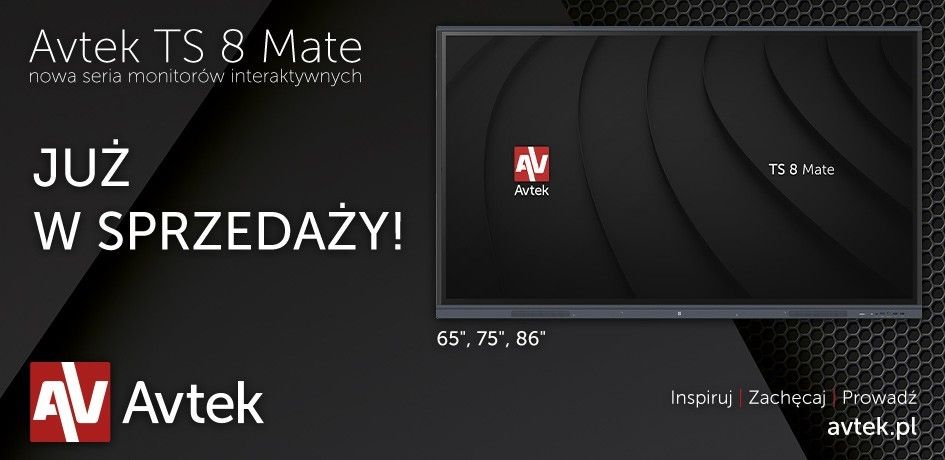Interactive monitors
Touch creates new worlds

Our website uses cookies to make it work properly and to improve user experience. We divide cookies into two categories:
Essential cookies: These cookies are essential to the proper functioning of our website and cannot be disabled on our systems. They are usually set only in response to your actions, such as privacy settings, logging in or filling out forms.
Optional cookies: These cookies help us understand how you use our site, improve it or provide personalized content and advertising. You can find information about the cookies used on our site in the Cookie Policy (this is the link).
By clicking “I agree”, you agree to the use of all cookies. If you want to customize your preferences, click “Go to Settings”.
High image quality: Our monitors offer excellent resolution and vivid colors, making every presentation of content clear and visually appealing.
Intuitive interactivity: Avtek monitors allow for easy drawing, writing, and editing of content on the screen, enhancing the interactivity of meetings and lessons.
Connectivity and compatibility: Avtek monitors support various forms of connectivity, including USB, HDMI, Wi-Fi, and Bluetooth, facilitating integration with other devices and systems.
Durability and reliability: Our monitors are designed to withstand intensive use, making them a reliable choice for years to come.
Ease of installation: The monitors can be easily mounted on a wall or attached to a stand, allowing them to be adapted to different spaces.

An interactive flat panel is an advanced display device that combines the functions of a traditional monitor with the functionality of a touchscreen, allowing the user to interact directly with the displayed content using touch or special styluses. It is often found in schools, offices, conference rooms and creative workplaces, where it allows users to conveniently create, collaborate and conduct presentations and training sessions.
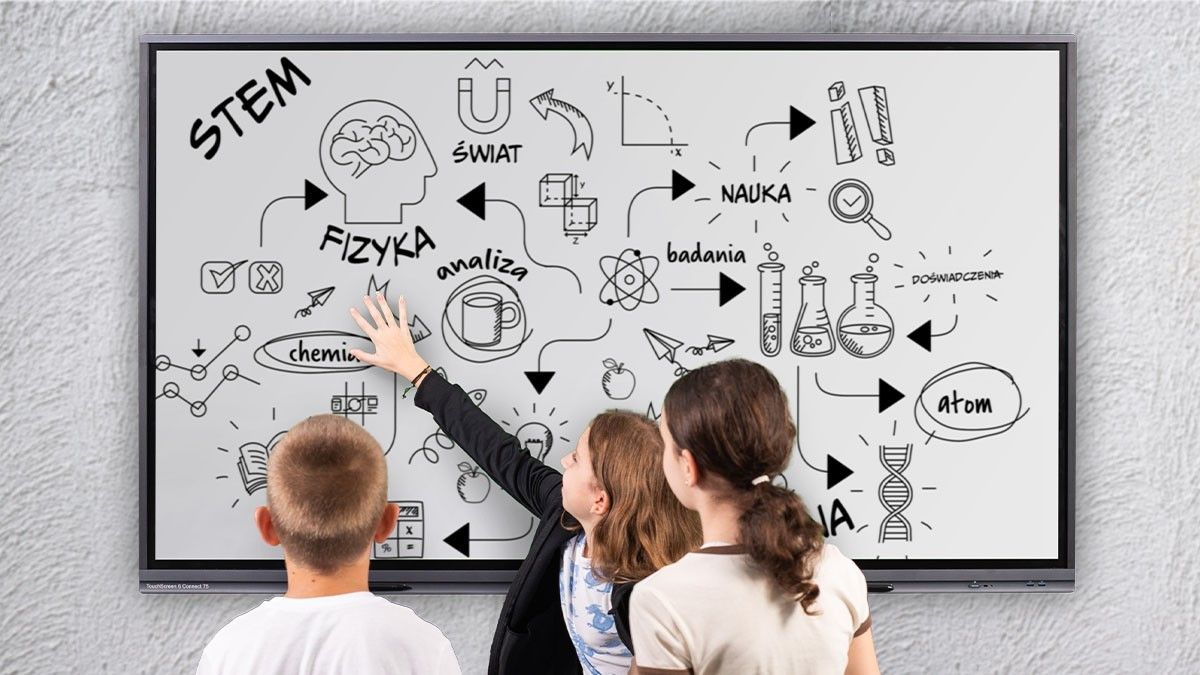

Avtek interactive monitors combine innovative technologies, ease of use and elegant design. Our products are designed to facilitate daily work and learning, offering users a wide range of capabilities that significantly improve efficiency and comfort. With years of experience and continuous development, Avtek guarantees high quality and reliability. By choosing Avtek interactive monitors, you are opting for products that meet the high expectations of users.