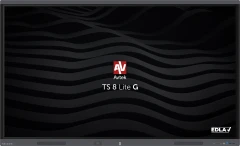We use cookies
Our website uses cookies to make it work properly and to improve user experience. We divide cookies into two categories:
Essential cookies: These cookies are essential to the proper functioning of our website and cannot be disabled on our systems. They are usually set only in response to your actions, such as privacy settings, logging in or filling out forms.
Optional cookies: These cookies help us understand how you use our site, improve it or provide personalized content and advertising. You can find information about the cookies used on our site in the Cookie Policy (this is the link).
By clicking “I agree”, you agree to the use of all cookies. If you want to customize your preferences, click “Go to Settings”.