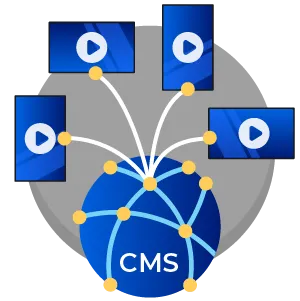CMS Application Features for Avtek DS:
Monitor Status Tracking
The user can view the current status of all monitors, quickly determining their state: online, content playback, offline, downloading content from the server, encountered errors, or paused content.
Media Storage
Centralized storage of various media and documents: images, videos, music, RSS feeds, and websites. This facilitates content management and quick playlist creation.
Playlist Editor
A simple, intuitive editor for creating, editing, and managing playlists using content stored on the server.
The editor allows the addition of elements such as:
Two-Step Content Verification
A content verification mechanism before publication, allowing additional review and approval by a designated person.
Schedule Management
Planning and modifying schedules for putting players to sleep and waking them up, as well as scheduling content display on individual devices.
Operation Log
A log of all actions and operations performed on the server, providing transparency and control over user activities.
Real-Time Preview
A feature that enables real-time preview of what is being displayed on each player, helping to monitor and diagnose potential issues.
Remote Player Control
Users can remotely control players, including playing and pausing content as well as adjusting volume levels.
Startup Schedule with Input Selection
For external players, the application allows scheduling startup along with precise selection of the input to be activated upon launch.
The Avtek DS CMS application is a comprehensive solution for any organization or company using digital signage systems.
It gives users full control over displayed content, from creation to management and real-time monitoring. Its versatility, intuitiveness, and advanced features make it an indispensable tool in the world of digital content display.
Important Installation Information
The Avtek CMS application, used to manage Avtek DS monitors, requires specific steps for activation and proper operation. A key element is the activation of the license, which must be carried out by contacting the device supplier. It is important to note that the license is assigned to a specific computer, which necessitates careful selection of the device on which the application will be installed.
If the user is unsure on which device to install the Avtek CMS software, a temporary demo license can be generated. This trial license allows testing the application's functionality and evaluating the system’s potential before making a final decision on the target device. This is a useful solution for users who want to ensure the selected device is suitable for fully utilizing the CMS system's capabilities.
Additionally, during the full license activation process, it is necessary to provide the number of monitors that the device will manage. Without this key information, the license cannot be properly issued.
Importantly, Avtek DS monitors are designed to connect to only one server at a time. Therefore, the Avtek CMS application should be installed on a single, selected device. Other computers can connect to this application as long as they are on the same network and the computer with the installed application is powered on and connected to that same network.
Detailed information regarding the operation and configuration of Avtek CMS can be found in the manual included with the application.
We provide a lifetime CMS application license for each Avtek DS monitor!